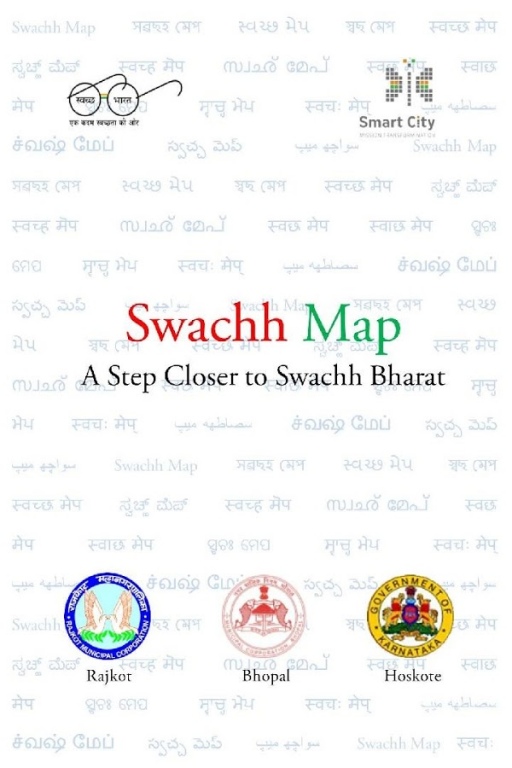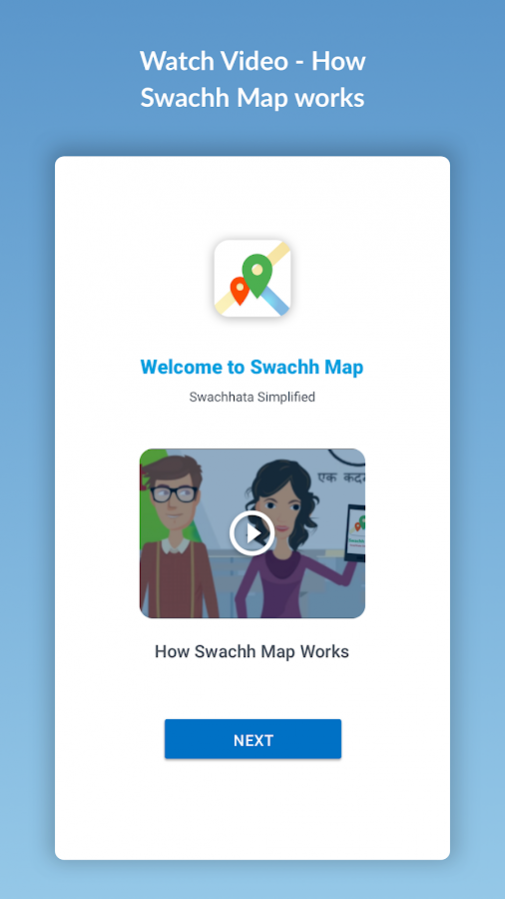Swachh Map For Swachh Bharat 4.1.7
Free Version
Publisher Description
Swachh Map is a crowd sourced tracking tool which aims to map all the garbage dumps, dirty sites across the country and track them with color coding on a Google Map (Red - Dirty site, Green- Clean site).
A user can tap the red button to report dirty site around.
Data will be sorted and compiled against zipcode, locality, city and state and Swachh Map App will share the data across municipal bodies, local communities, NGOs, Corporate and individual volunteer around for site adoption, regular checks and cleanness drive.
This application is in line with Swachh Bharat campaign and envision clean Indian in 2019. Swachh Map App will also be used to develop innovative waste management solution models, better utilization of resources, efficient garbage pickups.
· Created by Intel employees under Intel Involved Social Initiative Contest*.
*Intel Involved Social Initiative Contest was launched in August 2009 to encourage social leadership and initiative within Intel employees with focus on skill based volunteerism. It was aimed at volunteers taking a long term responsibility than just doing one time / day events and also providing a platform to the budding volunteers to support a cause, an initiative that was close to their heart and could make a difference in the community.
Intel is funding technical aspects of Swachh Map app. Intel is not liable for any defects and/or consequences arising on account of usage of Swachh Map app.
Reach Out : Any feedback or suggestion will be appreciated. Please write to us at swachhmap@intel.com
About Swachh Map For Swachh Bharat
Swachh Map For Swachh Bharat is a free app for Android published in the Chat & Instant Messaging list of apps, part of Communications.
The company that develops Swachh Map For Swachh Bharat is Intel Corporation. The latest version released by its developer is 4.1.7. This app was rated by 7 users of our site and has an average rating of 3.0.
To install Swachh Map For Swachh Bharat on your Android device, just click the green Continue To App button above to start the installation process. The app is listed on our website since 2019-04-08 and was downloaded 231 times. We have already checked if the download link is safe, however for your own protection we recommend that you scan the downloaded app with your antivirus. Your antivirus may detect the Swachh Map For Swachh Bharat as malware as malware if the download link to com.swachhmap is broken.
How to install Swachh Map For Swachh Bharat on your Android device:
- Click on the Continue To App button on our website. This will redirect you to Google Play.
- Once the Swachh Map For Swachh Bharat is shown in the Google Play listing of your Android device, you can start its download and installation. Tap on the Install button located below the search bar and to the right of the app icon.
- A pop-up window with the permissions required by Swachh Map For Swachh Bharat will be shown. Click on Accept to continue the process.
- Swachh Map For Swachh Bharat will be downloaded onto your device, displaying a progress. Once the download completes, the installation will start and you'll get a notification after the installation is finished.